
- by admin
- 1
- Posted on
Web applications are built using modern technologies – Laravel with VueJS.
In the world of modern web development, the combination of Laravel and Vue.js has become a go-to stack for creating highly interactive, performant, and maintainable applications. Laravel, a powerful PHP framework, and Vue.js, a progressive JavaScript framework, complement each other beautifully, allowing developers to build full-stack applications efficiently.
In this blog, we’ll explore why Laravel and Vue.js are an excellent pairing, how they work together, and how you can set up a simple project using both technologies.
Why Laravel + Vue.js?
1. Seamless Backend and Frontend Integration
- Laravel excels at handling complex server-side logic, such as database management, user authentication, and routing. Vue.js, on the other hand, allows you to build reactive user interfaces with minimal effort. By combining these two technologies, you get a powerful backend paired with a fluid frontend.
- Laravel has built-in support for API development, making it easy to create and manage RESTful APIs that can be consumed by a Vue.js frontend. This separation of concerns (API backend and UI frontend) is ideal for building modern, single-page applications (SPAs).
2. Developer Experience
- Both Laravel and Vue.js are designed with developer experience in mind. Laravel comes with elegant syntax, an intuitive routing system, and a robust set of tools (like Eloquent ORM and Blade templating). Similarly, Vue.js offers a reactive data-binding system, a component-based architecture, and a simple but powerful CLI.
- The Laravel Mix tool (built on top of Webpack) streamlines the integration of Vue.js into a Laravel project, making it easy to compile JavaScript, CSS, and Vue components without complicated setup.
3. Real-Time Interactivity
- Vue.js is known for its reactivity. This allows you to build dynamic, real-time UIs where data changes automatically reflect in the DOM. Vue.js makes it incredibly easy to build interactive features like live chat, notifications, or real-time updates in your application, which is often required in modern web apps.
- With Laravel Echo and Pusher, you can easily implement real-time broadcasting for features like push notifications or live updates, giving your app that extra layer of interactivity.
4. Full-Stack Capabilities
- With Vue.js handling the frontend and Laravel managing the backend, developers can focus on the whole stack without needing to worry about the integration between the two. Laravel’s excellent API support and Vue’s component-driven architecture ensure that you can work on both the frontend and backend without friction.
Getting Started with Laravel & Vue.js
Let’s walk through the process of setting up a simple Laravel + Vue.js application.
Prerequisites
- PHP (Laravel is a PHP framework)
- Composer (for PHP dependencies)
- Node.js (for running Vue.js)
- NPM or Yarn (for managing JavaScript packages)
1. Setting Up a Laravel Project
First, you’ll need to create a new Laravel project. Open your terminal and run:
bashCopy codecomposer create-project --prefer-dist laravel/laravel laravel-vue-app
This command will create a new Laravel application in a folder named laravel-vue-app.
Once the installation is complete, navigate to the project folder:
bashCopy codecd laravel-vue-app
2. Setting Up Vue.js
Next, Laravel makes it easy to integrate Vue.js by providing a built-in setup via Laravel Mix. To install the necessary dependencies, run:
bashCopy codenpm install
Once the dependencies are installed, you’ll need to install Vue.js:
bashCopy codenpm install vue@next vue-loader@next
3. Setting Up Laravel Mix for Vue.js
Open the webpack.mix.js file in the root directory of your Laravel project. Laravel Mix is pre-configured to handle Vue.js, so ensure it looks like this:
jsCopy codeconst mix = require('laravel-mix');
mix.js('resources/js/app.js', 'public/js')
.vue()
.postCss('resources/css/app.css', 'public/css', [
require('tailwindcss'),
]);
The .vue() method tells Laravel Mix to handle Vue files properly.
4. Creating a Vue Component
Now let’s create a simple Vue component. Inside the resources/js folder, create a new file called ExampleComponent.vue:
vueCopy code<template>
<div class="hello">
<h1>Hello from Vue.js!</h1>
<button @click="changeMessage">Change Message</button>
<p>{{ message }}</p>
</div>
</template>
<script>
export default {
data() {
return {
message: 'Welcome to Laravel + Vue.js'
};
},
methods: {
changeMessage() {
this.message = 'You clicked the button!';
}
}
};
</script>
<style scoped>
.hello {
text-align: center;
}
button {
padding: 10px 20px;
background-color: #3490dc;
color: white;
border: none;
cursor: pointer;
}
</style>
5. Using the Vue Component in Laravel
In the resources/js/app.js file, import the Vue component and register it:
jsCopy codeimport { createApp } from 'vue';
import ExampleComponent from './ExampleComponent.vue';
const app = createApp({});
app.component('example-component', ExampleComponent);
app.mount('#app');
6. Adding the Vue Component to a Blade Template
Next, open the resources/views/welcome.blade.php file and replace its contents with the following to include the Vue component:
htmlCopy code<!DOCTYPE html>
<html lang="en">
<head>
<meta charset="UTF-8">
<meta name="viewport" content="width=device-width, initial-scale=1.0">
<title>Laravel + Vue.js</title>
<link href="{{ mix('css/app.css') }}" rel="stylesheet">
</head>
<body>
<div id="app">
<example-component></example-component>
</div>
<script src="{{ mix('js/app.js') }}"></script>
</body>
</html>
This Blade template loads the Vue.js component we created earlier into the #app div.
7. Compiling Assets
Now, you can compile your assets using: bash Copy code npm run dev
This will compile your Vue components and other assets. If you want to compile assets for production, use: bash Copy code npm run prod
8. Running the Application
To see your application in action, serve the Laravel app using:
bashCopy codephp artisan serveNow, visit http://127.0.0.1:8000 in your browser, and you should see the “Hello from Vue.js!” message and a button that changes the message when clicked.
Advanced Features
1. Vue Router & State Management (Vuex)
For larger applications, you can extend your Vue.js setup with Vue Router for client-side routing and Vuex for centralized state management. Vue Router helps you create single-page applications (SPAs), while Vuex helps manage global state across multiple components.
2. API Integration
Laravel’s built-in API capabilities (via Laravel Passport or Sanctum) make it easy to build APIs that your Vue.js app can consume. You can use Axios or Fetch API to interact with these APIs from Vue.js components.
3. Real-Time Features with Laravel Echo
If your app requires real-time updates (such as notifications or chat), you can integrate Laravel Echo with Pusher. This enables your Vue.js frontend to react to live events pushed from the Laravel backend.
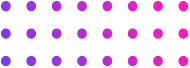
Conclusion
Laravel and Vue.js pair very well for full-stack web development. In this pair, Laravel is responsible for backend logic, routing, and database interaction, while Vue.js is in charge of the dynamic presentation of the front-end pages.
With features such as Laravel Mix, Vue.js Components, and Laravel Echo, building modern, high-performance web applications becomes trivially simple— applications that are easy to maintain and scale. For small blogging or large e-commerce creations, the connection between Laravel and Vue.js can provide incredibly up-to-date solutions to full-stack developers for modern web application development.

It’s very useful blog..